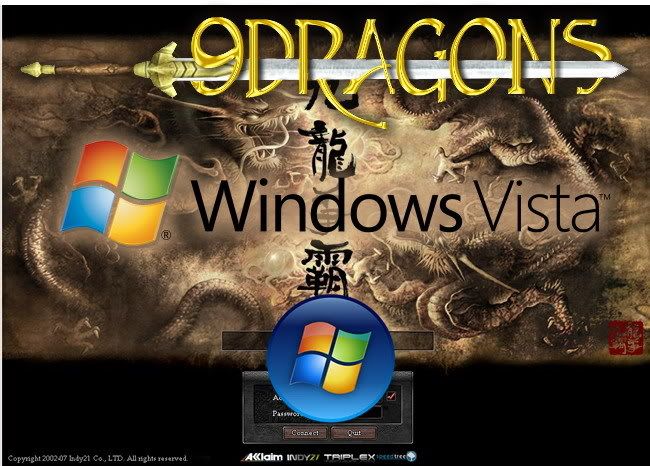
9 Dragons udk Vista ay:rSm aqmhcsifwJh uav; 2a,mufudk ulnDjyD; oumv 'D[mav; a&;zdkU pdwful;&vdkU a&;vdkufwmyg/
odyfawmh cufcJvScsnf&JU r[kwfayr,fh &GmvnfaeolawGvJ reJMubl;qdkawmh eJeJav;awmh a&;xm;oifhw,fxifvdkUyg/
Vista tm;vHk;eJUawmh tqifajy^rajy rodayr,fh vuf&Sdprf;MunfhwJh OS 3 copy avmufeJU tqifajywmudk awGU&ygw,f/
Install vkyfuwnf;u As Administrator eJU vkyfyg/ During Installation rSm Firewall or AV awGu ar;vmwmawG&Sd&if Yes/Allow vkyfay;yg/
Installation jyD;&if Control Panel -> User Account udk oGm;yg/ tJ'DrSm Main User Account udk oGm;jyD;awmh Security Setting wpfckjzpfwJh UAC ( User Account Control ) udk jzKwf&ygr,f/
Use User Account Control (UAC) to help protect your computer ... box Tick vkyfxm;&if Untick vkyfay;&rSmjzpfygw,f/ tJ'g jzKwfvdkuf&if Restart vkyfzdkU vdkygvdrhfr,f/ vkyfvdkufyg/
Game Install vkyfxm;wJh Directory/Folder udk oGm;yg/ NDLauncher.exe udk Right Click acgufjyD; Properties a&G;vdkufyg/ File Properties Box ay:vm&if Compatibility Tab udk oGm;yg/ tJ'DrSm Compatibility Mode qdkwJh Checkbox udk Tick vkyfjyD; Windows XP [Service Pack 2] a&G;ay;yg/ Ok/Apply ESdyfyg/
tJ'D NDLauncher.exe udk Right Click xyfacgufyg/ Send to eJU Desktop ay:udk ShortCut topfvkyfvdkufyg/ Game udk Run r,fqdk&if Right Click > Run as Administrator qdkjyD; Run yg/
pum;csyf/ /Original Shortcut u URL Shortcut jzpfvdkU tqifhqifhoGm;ae&ygw,f/ Fresh Installation jyD;vdkU First Time Launcher Run &if Patches download, Update and Upgrade awG tm;vHk; udk,fhpufxJa&mufzdkU 2em&D 3em&Davmuf Mumygw,f/ tJ'DtcsdefrSm wtm;MumvdkU &yfrypfygeJU/ aemufwcg tpu jyefp&ygvdrhfr,f/
Have Fun
Kalvin











Vista ေတာ့ မဟုတ္ဘူး။ XP SP2ပါ။ download, install လုပ္ျပီးျပီ။ IE ကေန play လုိ႔ႏွိပ္ရင္လဲဘယ္မွမသြားဘူး။ launcher ကိုေခၚေတာ့လည္း check version ဆိုတာခဏေပၚျပီး Failed to connect to an upgrade information server ဆိုတဲ့ error ေပၚလာျပီး ဆက္မလုပ္ေတာ့ဘူး။ ရန္ကုန္ကေန ေဆာ့လို႔မရတာလား၊ ဒါမွမဟုတ္ setting တစ္ခုခုလိုေနတာလား၊ freedom လုိမ်ိဳးနဲ႔ ေက်ာ္ရမွာလာ ...... ကစားၾကည့္ခ်င္တာ တပိုင္းေသေနတာပဲ။ ကစားလို႔ မဘူး :(
Sorry ko little moon, this games need MS Messenger port, Global IRC ports and other gaming related ports which were banned between your Proxy server and the game server.
If you cannot connect the update server ... I don't think you can play at all.
After you update the latest patch. 128k speed will be the lowest acceptable speed to play the game.
256k is the recommended speed. I don't know any tunnel server support this kinda speed.